Tables are an essential component of web design, and they are frequently used for presenting and organizing data. However, despite their versatility and importance, tables can be challenging to style and maintain. One of the critical aspects of table design is the table borders. Borders can divide the table into sections and help to distinguish and structure the content. However, without proper styling, table borders can create a cluttered and unappealing look. This is where the border-collapse CSS property comes in handy.
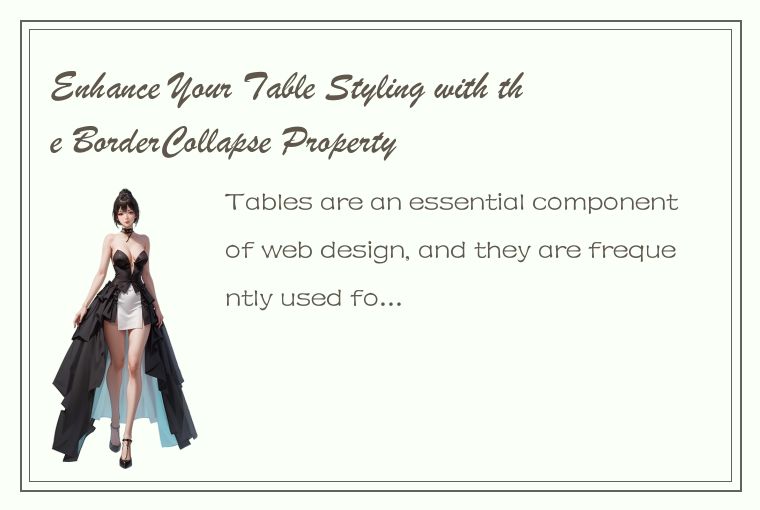
In this article, we will explore the border-collapse property and how it can enhance your table styling.
What is the border-collapse property?
The border-collapse property is a CSS property that controls the border behavior of a table. It specifies whether the borders of adjacent table cells should be separated (separate) or merged into a single border (collapse). By default, table borders are separated, but you can use the border-collapse property to merge them and create a neater and streamlined look.
Why use the border-collapse property?
Using the border-collapse property offers several advantages:
1. Improved readability: When you collapse the borders, the content becomes more accessible to read as the lines don't create visual clutter.
2. Faster loading: Reducing the number of borders that the browser has to render can speed up the rendering process, leading to faster loading times.
3. Simplified maintenance: Merged borders make it easier to maintain the table's look and feel while reducing the number of CSS rules needed.
4. Enhanced style: Merging borders allows you to create more dynamic and fluid designs for your tables.
How to use the border-collapse property?
To use the border-collapse property, you need to specify the value you want in the CSS code. Here is an example:
table {
border-collapse: collapse;
}
In this case, we set the value of the border-collapse property to "collapse," indicating that we want the adjacent table cells' borders to merge. If we wanted to revert to the default behavior, we could set the value to "separate" instead.
Tips for using the border-collapse property effectively
1. Consider your design: Border-collapse may not be suitable for all table designs. Consider the table's content and layout, and determine whether merging the borders would make the table more readable and visually appealing.
2. Avoid too many borders: Merging borders can make the table look more straightforward and streamlined, but avoid merging too many borders, which can create an overly minimalistic and dull look.
3. Use contrasting colors: When merging borders, consider using contrasting colors that create a clear division without being too bold or overwhelming.
4. Avoid long spans: Long spans with collapsed borders can create a chunky look that obscures content. To avoid this, break down long spans into smaller segments and merge borders where necessary.
Conclusion
Tables are an essential element of web design, and styling them requires care and attention to detail. The border-collapse property offers a powerful tool for enhancing table styling by merging adjacent table cells' borders. This creates a streamlined and visually appealing look that improves readability, simplifies maintenance, and enhances overall table design. Consider using the border-collapse property in your next table design project, and take your table styling to the next level.




 QQ客服专员
QQ客服专员 电话客服专员
电话客服专员