Discover the Practicality and Methodology Behind getMonth for Effective Date Management
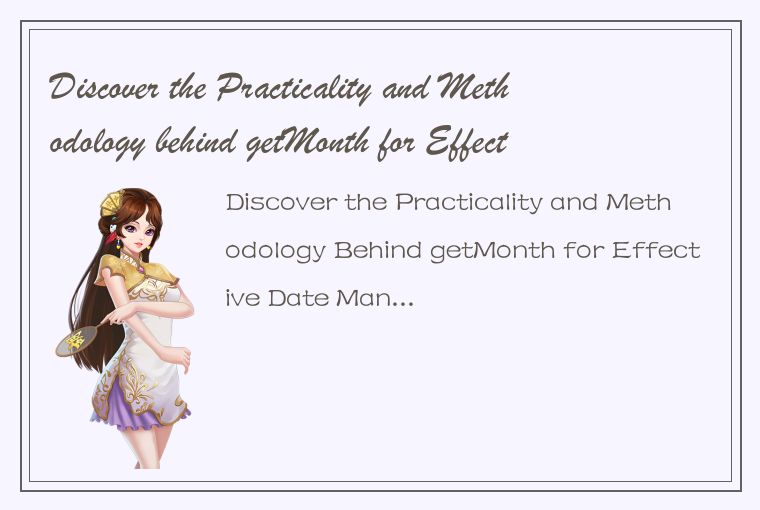
getMonth() is a built-in function in JavaScript that extracts the month from a given date object. It is one of the most popular date-related functions used by developers. Its practicality and methodology make it a critical component of any JavaScript programmer's toolset. In this article, we will explore how to use getMonth() to manage dates effectively.
What is getMonth()?
Before we dive into practical examples, let's first understand what getMonth() is. This function is a part of the Date object that represents a particular moment in time. The getMonth() function extracts the month value from the Date object, starting from 0 for January to 11 for December. The syntax of the function is as follows:
dateObject.getMonth()
Here, the dateObject is a Date object that we want to extract the month from.
Example 1: Using getMonth() to Display the Current Month
Let's begin by creating a new Date object and extracting the current month using getMonth(). We can then display the value in the console using console.log() like this:
const currentDate = new Date();
const month = currentDate.getMonth();
console.log('Current Month:', month);
In the code above, we first create a new Date object representing the current date and time. We then use the getMonth() function to extract the current month value from this object, storing it in a variable called month. Finally, we display the value of the month variable in the console using console.log().
Example 2: Using getMonth() to Calculate the Difference in Months Between Two Dates
Another common use case for getMonth() is to calculate the difference in months between two given dates. Here's an example code snippet that demonstrates how to do this:
const startDate = new Date('2020-01-01');
const endDate = new Date();
const monthsDiff = (endDate.getFullYear() - startDate.getFullYear()) * 12 + (endDate.getMonth() - startDate.getMonth());
console.log('Months Difference:', monthsDiff);
In the code above, we first create two Date objects representing the start and end dates of a duration. We then calculate the difference in months between these dates using a simple formula. The formula takes into account the difference in years between the two dates and the difference in months within those years, resulting in the total number of months between the two dates.
Example 3: Using getMonth() to Get the Number of Days in a Month
One of the benefits of getMonth() is that it can also be used to determine the number of days in a particular month. Here's how we can do this:
function getDaysInMonth(month, year) {
return new Date(year, month + 1, 0).getDate();
}
console.log('Number of Days in February 2021:', getDaysInMonth(1, 2021));
In the code above, we define a function called getDaysInMonth() that takes two arguments – the month and year we want to get the number of days for. We then create a new Date object that represents the last day of the specified month and year using the month index passed in as an argument. Finally, we use the getDate() function to extract the number of days in that month.
Conclusion
In conclusion, getMonth() is a versatile and useful function that can be used for a wide range of date-related tasks. It's essential to understand how to use it effectively to ensure proper management of date and time data within your code. Whether you're displaying the current month, calculating the difference in months between two dates, or getting the number of days in a specific month, getMonth() is a vital tool that can make your coding life much easier.




 QQ客服专员
QQ客服专员 电话客服专员
电话客服专员