Master the Art of User Input in C with the gets Function
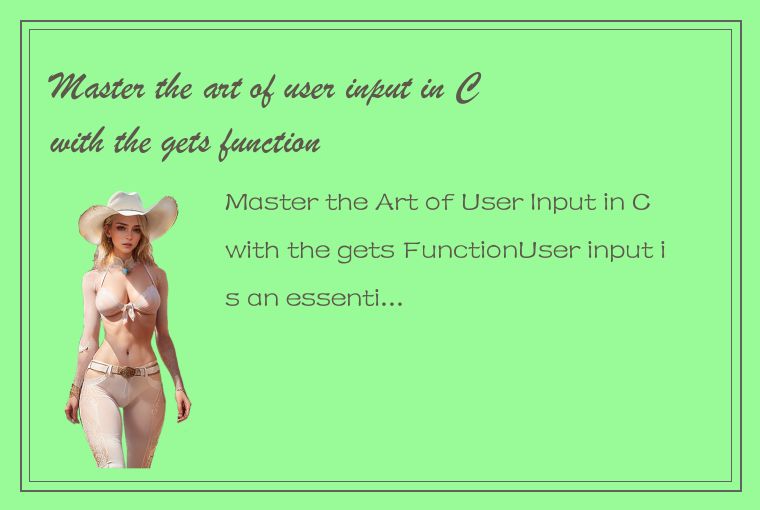
User input is an essential aspect of any program that interacts with a user. In programming languages like C, the gets function is commonly used to obtain user input. The gets function reads a line of text from standard input (usually the keyboard) and stores it in a character array. In this article, we will explore more about what the gets function is, how it works, and best practices for using it.
What is the gets Function?
The gets function is a built-in function in C that reads a line of text from the standard input and stores it in a character array. The syntax for the gets function is:
`char* gets(char* str);`
This function takes a single argument, str, which is a pointer to a character array where the user's input will be stored. The gets function reads characters from standard input until it reaches the newline character or the end-of-file character. It then stores the characters in the character array pointed to by str, adding a null character to the end to terminate the string.
How Does the gets Function Work?
The gets function works by reading each character of a user's input until it reaches the end of the input line, indicated by the newline character '\n'. The function reads the newline character into the buffer but does not place it into the string. Instead, it places a null character '\0' at the end of the string, indicating the end of the input.
It is important to note that the gets function does not do any bounds checking on the input string. It will continue to read input until it reaches the \n or EOF, without checking if the input will fit into the buffer. This can lead to a buffer overflow vulnerability, as an attacker can input more characters than the buffer can hold, causing memory corruption.
Best Practices for Using the gets Function
Because of the potential for buffer overflow, the use of the gets function is strongly discouraged in modern programming practices. Instead, developers are recommended to use alternative functions, such as fgets or the scanf family of functions.
The fgets function is similar to gets, but it takes an additional argument that specifies the maximum number of characters to read, preventing buffer overflow. The syntax for fgets is:
`char* fgets(char* str, int num, FILE* stream);`
This function takes three arguments: str, which is a pointer to a character array where the input will be stored; num, which is the maximum number of characters to read; and stream, which is the input stream to read from (usually stdin).
Another alternative to the gets function is the scanf family of functions, which can read input in a formatted manner, similar to the printf family of functions. The scanf family of functions include scanf, fscanf, sscanf, and their wide-character versions. These functions provide more control over the input format and can help prevent buffer overflow.
If you must use the gets function, it is essential to ensure that the input buffer is large enough to hold the expected input. Additionally, you should never assume that the input is safe and should always sanitize it before using it in your program.
Conclusion
The gets function is a commonly used function in C for reading user input. However, it is not recommended for modern programming practices due to its potential for buffer overflow vulnerabilities. Instead, developers are recommended to use safer alternatives like fgets or the scanf family of functions. If you must use the gets function, be sure to ensure that the input buffer is large enough to hold the expected input and sanitize it before use. By following these best practices, you can safely and effectively handle user input in your C programs.




 QQ客服专员
QQ客服专员 电话客服专员
电话客服专员