Nagios是一款著名的开源监控软件,它可以监测网络、服务器和应用程序等各种系统资源,同时提供告警信息和趋势分析等功能,是许多企业和机构的标准监控工具。但是,Nagios的配置比较复杂,需要仔细考虑和配置,下面我们将详细介绍如何正确配置Nagios监控系统。
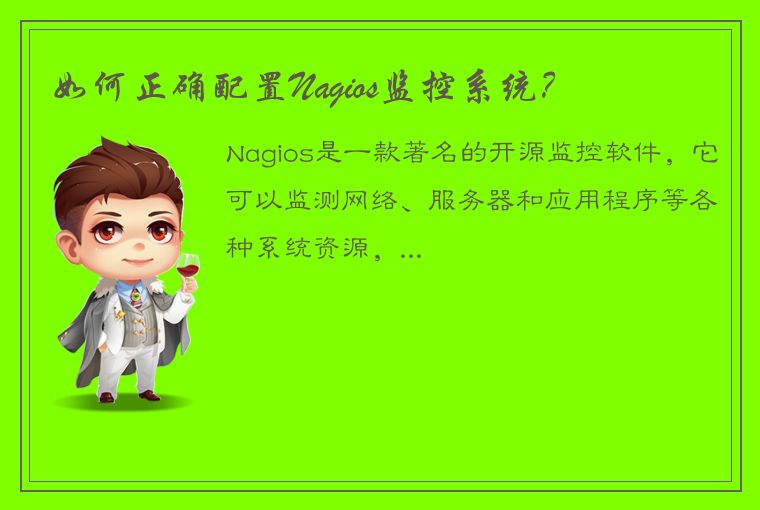
1. 安装和配置Nagios服务器
首先,在安装和配置Nagios服务器前,需要先确保所有需要监控的主机都能够Ping通。然后,下载并安装Nagios Core软件,这里我们以Ubuntu系统为例,执行以下命令:
$ sudo apt-get install nagios3
接下来,需要进行一些简单的配置工作,编辑/etc/nagios3/nagios.cfg配置文件,将以下行的注释去掉:
cfg_dir=/etc/nagios3/conf.d
然后,在/etc/nagios3/conf.d目录下创建各种配置文件,例如定义服务器和服务的主配置文件(hosts.cfg和services.cfg),以及定义告警接收者的联系人配置文件(contacts.cfg)。这样,就完成Nagios服务器的安装和配置。
2. 添加Nagios客户端配置
在配置Nagios客户端时,需要将客户端主机和服务添加到主配置文件中。为此,我们要建立一个客户端配置文件,并配置必要的基本信息。
例如,要监控某个Web应用程序,需要在hosts.cfg文件中添加以下行:
define host{
use generic-host ; Name of host template to use
host_name webapp ; Name of this host
alias My first web app ; A longer name for the host
address 192.168.0.10 ; IP address of the host
}
同样,如果要监控服务器上的某个服务,需要在services.cfg文件中添加以下行:
define service{
use generic-service ; Name of service template to use
host_name webapp ; The name of the host the service is associated with
service_description HTTP ; The service description
check_command check_http ; The command used to monitor the service
}
需要注意的是,服务检查命令必须在客户端上安装,并允许Nagios服务器远程访问客户端。
3. 配置告警设置
配置告警设置是Nagios监控系统中最重要的一部分。在这里,需要定义何时和如何告警,并设置接收告警的联系人。
首先,我们需要在contacts.cfg文件中定义联系人,例如:
define contact{
contact_name admin ; Short name of user
; Full name of user
alias Nagios Admin
; Email address of user
email admin@example.com
}
然后,在hosts.cfg文件中,我们需要定义哪些联系人将接收告警:
define host{
use generic-host
host_name webapp
alias My first web app
address 192.168.0.10
;
contacts
contact_groups admins
}
最后,我们需要在/etc/nagios3/generics.cfg文件中定义告警模板:
define contact{
name generic-contact ; The name of this contact template
service_notification_period 24x7 ; service notifications can be sent anytime
host_notification_period 24x7 ; host notifications can be sent anytime
service_notification_options w,c,r ; send only critical, warning, and recovery notifications
host_notification_options d,u,r,f ; send notifications for all host states, flapping events, and recoveries
service_notification_commands notify-service-by-email ; send service notifications via email
host_notification_commands notify-host-by-email ; send host notifications via email
}
在定义告警模板时需要根据具体情况设置各项参数。通过这些配置,我们就可以及时收到告警信息并及时处理问题。
4. 启动Nagios并测试
完成上述配置后,可以通过以下命令启动Nagios服务器:
$ sudo service nagios3 start
然后,在Web浏览器中输入服务器IP地址,即可进入Nagios监控系统的Web界面。在此界面中,可以查看各个主机和服务的状态,以及进行配置或定制图表分析。
最后,可以通过一些测试来验收整个Nagios监控系统的配置是否成功,以及是否能够正常工作。例如,可以通过关闭一个服务或主机来检测告警是否能够及时发送,以及通过增加某些条件来验证监控系统是否能够自动调整评估。
总之,Nagios监控系统的正常运行和配置需要耗费一定的时间和精力。一旦正确配置,Nagios将成为一款强大、可靠的监控工具,帮助您及时发现和解决系统问题,保护系统的稳定性和连续性。




 QQ客服专员
QQ客服专员 电话客服专员
电话客服专员