Minidumps are a powerful tool that can be used to diagnose and fix software crashes. When a program crashes, it can create a minidump file that contains information about the crash. This file can be used by developers to understand the cause of the crash and fix it.
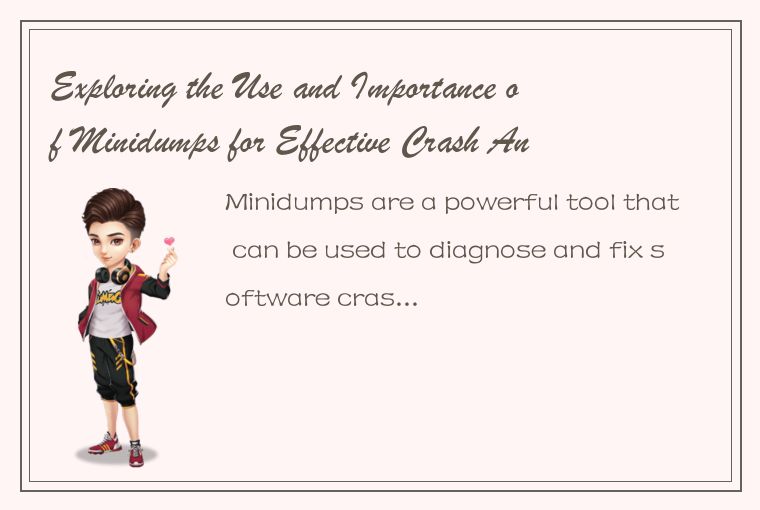
In this article, we will explore the use and importance of minidumps for effective crash analysis. We will discuss what minidumps are, their benefits, and how to use them for crash analysis.
What are Minidumps?
A minidump is a small file that contains a snapshot of a program’s memory when it crashes. It contains information such as the call stack, thread data, and module data. This information can be very helpful in understanding the cause of a crash.
Minidumps are different from full memory dumps, which contain a complete snapshot of a program’s memory. Full memory dumps can be very large, making them difficult to analyze. Minidumps, on the other hand, are much smaller and easier to work with.
Benefits of Minidumps
Minidumps offer several benefits over other methods of crash analysis. Here are some of the key benefits:
1. Smaller file size: Minidumps are much smaller than full memory dumps, making them easier to share and analyze.
2. Faster analysis: Because minidumps contain only a snapshot of a program’s memory at the time of the crash, they can be analyzed much more quickly than full memory dumps.
3. More detailed information: Minidumps contain detailed information about the program’s state at the time of the crash, including the call stack, thread data, and module data.
4. Better reliability: Because minidumps are smaller and easier to analyze, they are less likely to contain errors or corrupted data.
Using Minidumps for Crash Analysis
Now that we’ve discussed the benefits of minidumps, let’s explore how to use them for crash analysis.
1. Collect the minidump: When a program crashes, it may create a minidump file automatically. If not, you can configure the program to create a minidump file when it crashes. To do this, you can use a tool like Windows Error Reporting (WER) or configure the program to use a third-party tool.
2. Analyze the minidump: Once you have the minidump file, you can analyze it using a tool like WinDbg or Visual Studio Debugger. These tools allow you to examine the call stack, thread data, and module data to understand what may have caused the crash.
3. Identify the problem: The information in the minidump can help you identify the root cause of the crash. You may discover that the crash was caused by a specific line of code, a memory allocation issue, or a problem with a system library or driver.
4. Fix the problem: Once you’ve identified the problem, you can work on a fix. Depending on the nature of the problem, you may need to modify the code, adjust memory allocation, or update system components.
Conclusion
In this article, we’ve explored the use and importance of minidumps for effective crash analysis. We’ve discussed what minidumps are, their benefits, and how to use them for crash analysis.
Minidumps offer a powerful tool for diagnosing and fixing software crashes. By collecting and analyzing minidump files, developers can gain insight into software crashes and fix problems quickly and efficiently.




 QQ客服专员
QQ客服专员 电话客服专员
电话客服专员