Plot3 is a versatile tool used in MATLAB for creating visualizations in 3D. It is widely used in scientific and engineering disciplines, where it helps to create informative and visually appealing displays of data, geometry, and other complex information. Plot3 is easy to use, requiring only a few lines of code, and can output images and animations in different file formats.
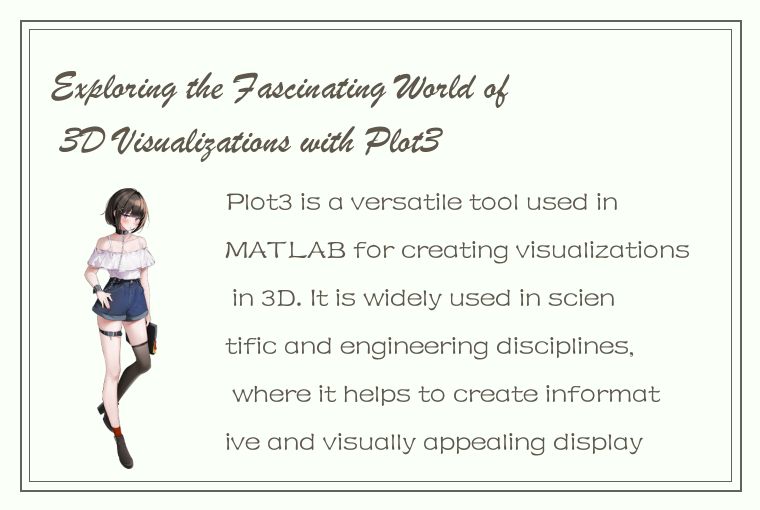
In this article, we will explore the fascinating world of 3D visualizations using Plot3. We will cover the basics of creating 3D plots, introduce some useful features and options, and provide examples of how Plot3 can be used to represent different types of data and geometry.
Getting Started with Plot3
To get started with Plot3, you first need to have MATLAB installed on your computer. Plot3 is part of the MATLAB toolbox, so you don't need to install any additional software or packages. Once you have MATLAB installed, open a new script or function file and type the following code:
```
x = linspace(-pi, pi, 50); % define x values
y = linspace(-pi, pi, 50); % define y values
[X, Y] = meshgrid(x, y); % create a meshgrid
Z = sin(sqrt(X.^2 + Y.^2)); % define z values
plot3(X, Y, Z); % plot the data
```
The above code creates a meshgrid of x and y values, defines z values as the sine of the sqrt of the sum of squares of x and y values, and then uses the plot3 function to plot the data in 3D. The resulting plot will show a sinusoidal wave in 3D space.
Customizing the Plot
Plot3 offers a variety of customization options to enhance the visual appeal and information content of the plot. Some common options include changing the color, size, and style of the plot lines, adding titles and labels, and adjusting the viewing angle and perspective.
For example, to change the color of the plot lines, you can use the 'Color' parameter and specify a color name or RGB triplet. To change the line style, you can use the 'LineStyle' parameter and specify a line style name or code. Here's an example of how to add color and line style to the plot:
```
plot3(X, Y, Z, 'Color', 'red', 'LineStyle', '--');
```
To add titles and labels to the plot, you can use the 'title', 'xlabel', 'ylabel', and 'zlabel' functions. Here's an example of how to add a title and axis labels to the plot:
```
title('Sinusoidal Wave in 3D Space');
xlabel('x-axis');
ylabel('y-axis');
zlabel('z-axis');
```
To adjust the viewing angle and perspective of the plot, you can use the 'view' function and specify the azimuthal and elevation angles. Here's an example of how to change the viewing angle and perspective of the plot:
```
view(30, 45); % set the azimuthal and elevation angles
axis vis3d; % set the axis limits to properly display the plot
```
Different Types of 3D Plots
Plot3 can be used to create a wide variety of 3D visualizations, depending on the type of data and geometry being plotted. Here are some examples of different types of 3D plots that can be created using Plot3:
1. Surface Plots – Surface plots are used to visualize functions of two variables in three-dimensional space. Plot3 can create surface plots using the 'surf' function. Here's an example of how to create a surface plot of a function:
```
[X, Y] = meshgrid(-2:0.2:2);
Z = X .* exp(-X.^2 - Y.^2);
surf(X, Y, Z);
```
2. Scatter Plots – Scatter plots are used to display points in three-dimensional space, often with different colors or sizes to represent additional information. Plot3 can create scatter plots using the 'scatter3' function. Here's an example of how to create a scatter plot of random points:
```
X = randn(100,1);
Y = randn(100,1);
Z = randn(100,1);
scatter3(X, Y, Z, 20, 'filled');
```
3. Vector Plots – Vector plots are used to display vector fields in three-dimensional space, often with different arrow lengths and colors to represent different magnitudes or directions. Plot3 can create vector plots using the 'quiver3' function. Here's an example of how to create a vector plot of a field:
```
[X, Y, Z] = meshgrid(-1:0.2:1,-1:0.2:1,-1:0.2:1);
U = sin(X) .* cos(Y);
V = sin(Y) .* cos(Z);
W = sin(Z) .* cos(X);
quiver3(X, Y, Z, U, V, W, 0.5);
```
Conclusion
Plot3 is a powerful and flexible tool for creating 3D visualizations in MATLAB. It offers a wide range of options for customizing the appearance and information content of the plots, and can be used to represent different types of data and geometry. By learning how to use Plot3 effectively, you can create compelling and informative visualizations that enhance your understanding of complex data and phenomena.




 QQ客服专员
QQ客服专员 电话客服专员
电话客服专员