As a developer, one of the most common tasks you’ll encounter is interacting with databases. Retrieving data from a database is often a critical part of many applications, and it comes in many forms. One of the most important challenges you will face is getting single values from your database. While this may seem like a routine matter, it’s not always as simple as it might seem. Luckily, there is an easy solution to this problem: ExecuteScalar.
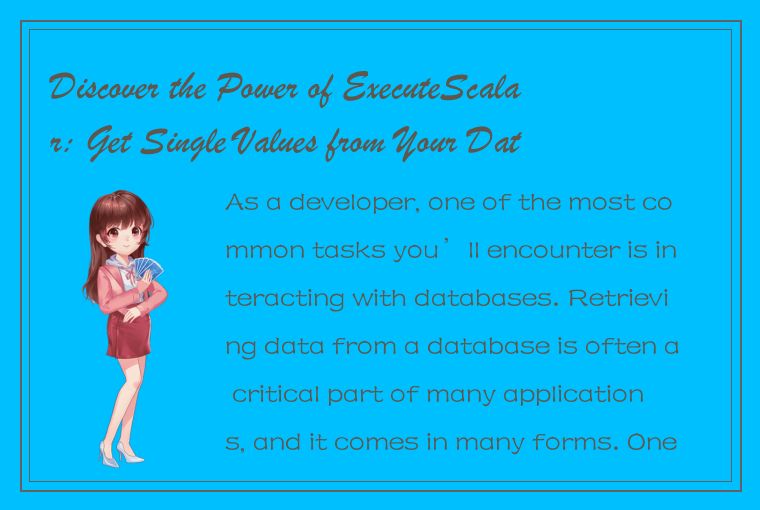
ExecuteScalar is a method that enables you to retrieve a single value from a database. It is part of the System.Data.SqlClient namespace and is available in .NET Framework. The ExecuteScalar method is an extension method that enables you to execute a database query and obtain a single value from the result.
In this article, we’ll explore the power of ExecuteScalar and explain why it is a powerful tool for any developer who works with databases. We’ll start by describing how ExecuteScalar works and then go over the many benefits it offers.
How Does ExecuteScalar Work?
ExecuteScalar is a very simple and straightforward method that enables you to retrieve data from a database with just a few lines of code. When you call the ExecuteScalar method, it executes a SQL query on the database and returns the value of the first column of the first row of the result set. The result of the query is represented as an object, which you can then cast to the relevant data type.
For example, consider the following SQL query:
SELECT COUNT(*) FROM Employees WHERE Department='Marketing'
The above query returns the number of employees in the Marketing department. Using the ExecuteScalar method, you can execute this query and retrieve the number of employees with ease.
Here’s how you use ExecuteScalar:
// Create a SqlConnection
SqlConnection conn = new SqlConnection("Data Source=myServerAddress;Initial Catalog=myDataBase;User Id=myUsername;Password=myPassword")
// Create a SqlCommand
SqlCommand cmd = new SqlCommand("SELECT COUNT(*) FROM Employees WHERE Department='Marketing'", conn);
// Execute the query and retrieve the result
int count = (int) cmd.ExecuteScalar();
In the above code, we first create a SqlConnection object and a SqlCommand object. We then call the ExecuteScalar method of the SqlCommand object to execute the query and retrieve the result. Finally, we cast the result to an integer and store it in the count variable.
The output of the above code would be the number of employees in the Marketing department.
Benefits of Using ExecuteScalar
Now that we’ve covered how ExecuteScalar works, let’s discuss the many benefits it offers.
1. Performance
ExecuteScalar offers excellent performance because it retrieves only a single value from the database. Other methods, such as ExecuteReader, retrieve multiple rows of data, which can be a performance bottleneck in large databases.
2. Convenience
ExecuteScalar is very easy to use, and it requires only a few lines of code to execute a query and retrieve a result. This makes it an ideal tool for developers who need to interact with databases frequently.
3. Security
ExecuteScalar is a secure method that prevents SQL injection attacks. It does this by automatically parameterizing the query and removing any potential threats from user input.
4. Reusability
ExecuteScalar can be used in multiple scenarios, and it can be embedded in other methods to retrieve values from databases. This makes it highly reusable, and it can save developers a lot of time in the long run.
5. Compatibility
ExecuteScalar is compatible with all databases that support SQL queries. As long as you can write a query in SQL, you can use ExecuteScalar to retrieve values from the database.
Conclusion
ExecuteScalar is a powerful tool that enables developers to retrieve values from a database quickly and easily. It offers many benefits, including excellent performance, convenience, security, reusability, and compatibility. Whether you’re a seasoned developer or just starting with databases, ExecuteScalar is a valuable tool to keep in your toolkit.
So, don’t hesitate to try ExecuteScalar in your next project, and discover the power of this incredible method for yourself.




 QQ客服专员
QQ客服专员 电话客服专员
电话客服专员