在如今的数字化时代,人们越来越倾向于在线购物,以此节约时间和精力。而作为Java程序员,我们可以通过自己的技术水平为用户提供更加便捷的购物流程,所有这些都可以通过一个购物车程序实现。在本文中,我们将学习如何使用Java编写购物车程序,并帮助用户轻松实现网上购物的体验。
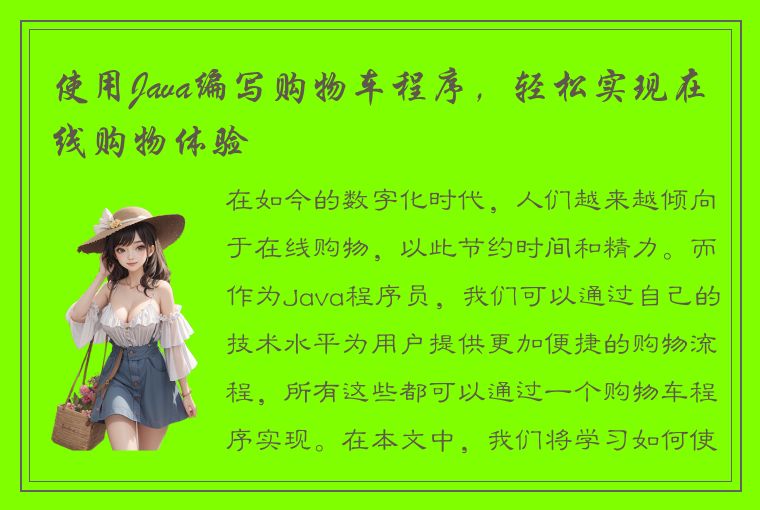
在实现购物车程序之前,我们首先需要了解购物车的核心功能。购物车程序需要能够存储用户选择的商品以及其数量,计算商品总价,支持增加/移除/更新购物车中的商品等操作。下面我们就来逐步实现这些核心功能。
1.实现购物车数据结构
由于购物车需要存储商品信息,我们需要定义一个数据结构来表示购物车。我们可以使用HashMap作为容器,将商品ID作为key,将商品信息(包括商品名,单价,数量等等)作为value。下面是相关代码:
```
public class ShoppingCart {
//定义HashMap存储商品信息
private HashMap
//向购物车中添加商品
public void addItem(String itemId, int quantity) {
if (cart.containsKey(itemId)) {
cart.put(itemId, cart.get(itemId) + quantity);
} else {
cart.put(itemId, quantity);
}
}
//移除购物车中的商品
public void removeItem(String itemId) {
cart.remove(itemId);
}
//更新购物车中的商品数量
public void updateItem(String itemId, int quantity) {
cart.put(itemId, quantity);
}
//清空购物车
public void clearCart() {
cart.clear();
}
}
```
2.计算商品总价
购物车程序需要能够计算用户选择的商品总价。为了实现这一功能,我们需要遍历购物车中的所有商品,累加每个商品的单价与数量的乘积,并返回计算结果。下面是相关代码:
```
public class ShoppingCart {
// ...
//计算购物车商品总价
public int getTotalPrice() {
int totalPrice = 0;
for (String itemId : cart.keySet()) {
int itemQuantity = cart.get(itemId);
int itemPrice = getItemPrice(itemId);
totalPrice += itemQuantity * itemPrice;
}
return totalPrice;
}
//获取商品单价
private int getItemPrice(String itemId) {
//根据商品ID查询数据库获取单价
//这里我们假设商品ID是数字,单价就是ID+1
return Integer.parseInt(itemId) + 1;
}
}
```
3.购物车操作界面
为了让用户能够方便地操作购物车,我们需要实现相应的界面。这里我们可以使用Swing来实现简单的图形界面。下面是相关代码:
```
public class ShoppingCartGUI extends JFrame {
private ShoppingCart shoppingCart = new ShoppingCart();
private JLabel totalPriceLabel = new JLabel("Total price: $0");
private JTextArea itemTextArea = new JTextArea();
private JTextField itemIdField = new JTextField();
private JTextField quantityField = new JTextField();
private JButton addButton = new JButton("Add");
private JButton removeButton = new JButton("Remove");
private JButton updateButton = new JButton("Update");
private JButton clearButton = new JButton("Clear cart");
//初始化GUI界面
public ShoppingCartGUI() {
// ...
//添加组件
// ...
//设置布局
// ...
//绑定事件处理程序
bindEventHandlers();
//显示界面
pack();
setVisible(true);
}
//绑定事件处理程序
private void bindEventHandlers() {
addButton.addActionListener(new ActionListener() {
@Override
public void actionPerformed(ActionEvent e) {
String itemId = itemIdField.getText();
int quantity = Integer.parseInt(quantityField.getText());
shoppingCart.addItem(itemId, quantity);
updateUI();
}
});
// ...
}
//更新界面
private void updateUI() {
itemTextArea.setText(shoppingCart.toString());
totalPriceLabel.setText("Total price: $" + shoppingCart.getTotalPrice());
}
}
```
这个GUI界面包含了商品列表,商品ID输入框,商品数量输入框以及增加/移除/更新/清空购物车等按钮。点击按钮时,事件处理程序会调用相应的ShoppingCart方法,并更新界面显示。至此,Java购物车程序的核心功能已经全部实现。
当然,在实际应用中,购物车程序还可以和后台系统进行交互,支持用户登录,显示历史订单,推荐商品等功能。这些都是可以通过Java的Web框架来实现的。
总之,通过本文,我们学习了如何使用Java编写购物车程序,实现了添加/移除/更新购物车商品,计算商品总价等核心功能。这些功能的实现可以让用户更加方便地进行在线购物,同时也展示了Java程序员优秀的编程能力。




 QQ客服专员
QQ客服专员 电话客服专员
电话客服专员