Python是当前业界最流行的一门编程语言,多线程编程在Python中也是非常重要的一项技能。Python中的多线程编程使得我们可以在同一个程序中同时执行多个任务,从而提高程序的效率。那么在Python中如何实现高效的多线程编程呢?本文将为您解答这个问题。
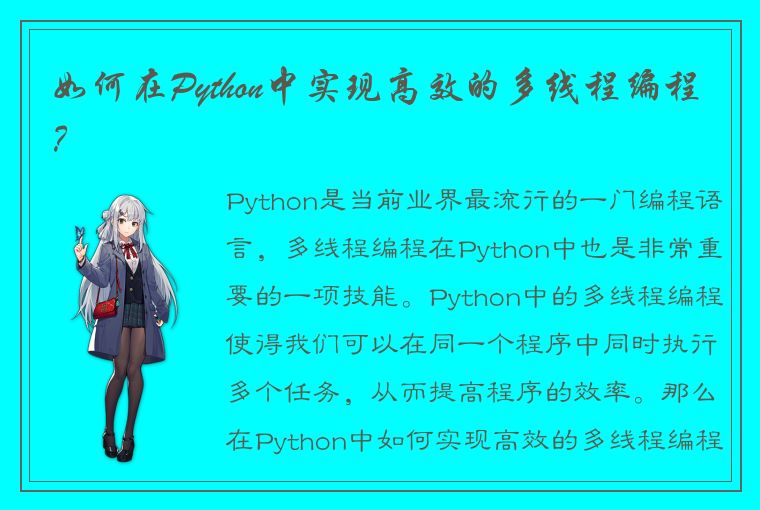
1. 什么是多线程编程?
多线程编程是一种编程技术,可以让我们在同一时间内进行多个任务的处理。在Python中,我们可以使用threading模块来创建和管理线程。通常情况下,我们创建线程时需要明确地指定线程的数量以及每个线程所执行的任务。在Python多线程编程中,我们通常使用以下两种方式来创建线程:
- 通过继承Thread类来创建线程
- 通过传递函数名和参数来创建线程
2. 多线程编程的优劣势
多线程编程有以下优劣势:
优势:
- 提高程序的效率:在多线程编程中,多个任务可以同时执行,从而提高程序的效率。
- 节省计算资源:多线程编程可以让多个任务共用同一个计算资源,从而节省计算资源。
- 提高程序响应速度:在多线程编程中,我们可以将一些长时间运行的任务放在后台运行,从而提高程序的响应速度。
劣势:
- 线程间的通信比较复杂:在多线程编程中,不同线程之间需要共享资源,需要进行加锁、解锁等操作,比较复杂。
- 线程安全问题:多个线程同时操作一个共享变量可能会出现线程安全问题,需要进行处理。
3. Python中的多线程编程
Python提供了Thread类和threading模块来创建和管理线程。在Python中创建线程有两种方式:通过集成Thread类来创建线程,或者通过传递函数名和参数来创建线程。
3.1 通过继承Thread类来创建线程
在Python中,我们可以通过继承Thread类来创建线程,具体代码如下:
```
import threading
class MyThread(threading.Thread):
def __init__(self,threadID,name,counter):
threading.Thread.__init__(self)
self.threadID = threadID
self.name = name
self.counter = counter
def run(self):
print("Starting " + self.name)
print_time(self.name, self.counter, 5)
print("Exiting " + self.name)
def print_time(threadName, delay, counter):
while counter:
time.sleep(delay)
print("%s: %s" % (threadName, time.ctime(time.time())))
counter -= 1
threads = []
# 创建新线程
thread1 = MyThread(1, "Thread-1", 1)
thread2 = MyThread(2, "Thread-2", 2)
# 开启新线程
thread1.start()
thread2.start()
# 添加线程到线程列表
threads.append(thread1)
threads.append(thread2)
# 等待所有线程完成
for t in threads:
t.join()
print("Exiting Main Thread")
```
在上面的代码中,我们通过继承Thread类来创建包含两个线程的线程对象。在run()函数中,我们继承Thread类的run()方法,在其中调用print_time()函数。最后,我们通过start()方法启动线程。
输出结果如下:
```
Starting Thread-1
Starting Thread-2
Thread-1: Tue Sep 21 16:46:14 2021
Thread-1: Tue Sep 21 16:46:15 2021
Thread-1: Tue Sep 21 16:46:16 2021
Thread-1: Tue Sep 21 16:46:17 2021
Thread-1: Tue Sep 21 16:46:18 2021
Exiting Thread-1
Thread-2: Tue Sep 21 16:46:18 2021
Thread-2: Tue Sep 21 16:46:20 2021
Thread-2: Tue Sep 21 16:46:22 2021
Thread-2: Tue Sep 21 16:46:24 2021
Exiting Thread-2
Exiting Main Thread
```
3.2 通过传递函数名和参数来创建线程
在Python中,我们也可以通过传递函数名和参数来创建线程,具体代码如下:
```
import threading
import time
def print_time(threadName, delay, counter):
while counter:
time.sleep(delay)
print("%s: %s" % (threadName, time.ctime(time.time())))
counter -= 1
# 创建新线程
thread1 = threading.Thread(target=print_time, args=("Thread-1", 1, 5))
thread2 = threading.Thread(target=print_time, args=("Thread-2", 2, 5))
# 开启新线程
thread1.start()
thread2.start()
# 添加线程到线程列表
threads = []
threads.append(thread1)
threads.append(thread2)
# 等待所有线程完成
for t in threads:
t.join()
print("Exiting Main Thread")
```
在上述代码中,我们通过传递函数名print_time和参数来创建两个线程。在print_time()函数中,我们让线程休眠一定时间,然后输出线程名字和当前时间。最后,我们通过join()方法等待所有线程完成。
输出结果如下:
```
Thread-1: Tue Sep 21 16:53:52 2021
Thread-2: Tue Sep 21 16:53:54 2021
Thread-1: Tue Sep 21 16:53:53 2021
Thread-1: Tue Sep 21 16:53:54 2021
Thread-2: Tue Sep 21 16:53:56 2021
Thread-1: Tue Sep 21 16:53:55 2021
Thread-1: Tue Sep 21 16:53:56 2021
Thread-2: Tue Sep 21 16:53:58 2021
Thread-1: Tue Sep 21 16:53:57 2021
Thread-1: Tue Sep 21 16:53:58 2021
Exiting Main Thread
```
4. 线程互斥和同步
在多线程编程中,线程之间会涉及到共享资源,那么就需要线程互斥和同步。Python中提供了Lock类和Rlock类来实现线程互斥和同步。
4.1 Lock类
Lock类是最常用的线程锁,通过acquire方法获取锁,通过release方法释放锁。示例代码如下:
```
import threading
class MyThread(threading.Thread):
def __init__(self,threadID,name,counter):
threading.Thread.__init__(self)
self.threadID = threadID
self.name = name
self.counter = counter
def run(self):
print("Starting " + self.name)
threadLock.acquire() # 加锁
print_time(self.name, self.counter, 5)
threadLock.release() # 解锁
print("Exiting " + self.name)
def print_time(threadName, delay, counter):
while counter:
time.sleep(delay)
print("%s: %s" % (threadName, time.ctime(time.time())))
counter -= 1
threadLock = threading.Lock()
threads = []
# 创建新线程
thread1 = MyThread(1, "Thread-1", 1)
thread2 = MyThread(2, "Thread-2", 2)
# 开启新线程
thread1.start()
thread2.start()
# 添加线程到线程列表
threads.append(thread1)
threads.append(thread2)
# 等待所有线程完成
for t in threads:
t.join()
print("Exiting Main Thread")
```
在上述代码中,我们使用Lock类来实现线程互斥和同步。在run()函数中,我们首先通过threadLock.acquire()方法获取锁,然后调用print_time()函数,在打印当前时间时需要对计数器进行减1操作,最后通过threadLock.release()方法释放锁。
输出结果如下:
```
Starting Thread-1
Thread-1: Tue Sep 21 17:03:06 2021
Thread-2: Tue Sep 21 17:03:08 2021
Thread-1: Tue Sep 21 17:03:07 2021
Thread-1: Tue Sep 21 17:03:08 2021
Thread-2: Tue Sep 21 17:03:10 2021
Thread-1: Tue Sep 21 17:03:09 2021
Thread-1: Tue Sep 21 17:03:10 2021
Thread-2: Tue Sep 21 17:03:12 2021
Thread-1: Tue Sep 21 17:03:11 2021
Exiting Thread-1
Exiting Thread-2
Exiting Main Thread
```
4.2 Rlock类
Rlock类是一个可重入的线程锁,可以允许一个线程在拥有锁的情况下再次取得锁,避免了死锁的情况发生。Rlock类的使用方法和Lock类一致,只是release次数需要和acquire次数相同。示例代码如下:
```
import threading
class MyThread(threading.Thread):
def __init__(self,threadID,name,counter):
threading.Thread.__init__(self)
self.threadID = threadID
self.name = name
self.counter = counter
def run(self):
print("Starting " + self.name)
threadLock.acquire() # 加锁
print_time(self.name, self.counter, 5)
threadLock.release() # 解锁
print("Exiting " + self.name)
def print_time(threadName, delay, counter):
while counter:
time.sleep(delay)
threadLock.acquire() # 加锁
print("%s: %s" % (threadName, time.ctime(time.time())))
counter -= 1
threadLock.release() # 解锁
threadLock = threading.RLock()
threads = []
# 创建新线程
thread1 = MyThread(1, "Thread-1", 1)
thread2 = MyThread(2, "Thread-2", 2)
# 开启新线程
thread1.start()
thread2.start()
# 添加线程到线程列表
threads.append(thread1)
threads.append(thread2)
# 等待所有线程完成
for t in threads:
t.join()
print("Exiting Main Thread")
```
在上述代码中,我们使用RLock类来实现线程互斥和同步。在print_time()函数中,我们添加了一句threadLock.acquire()方法来再次获得锁,从而避免了死锁的情况。
输出结果如下:
```
Starting Thread-1
Thread-1: Tue Sep 21 17:09:28 2021
Thread-2: Tue Sep 21 17:09:30 2021
Thread-1: Tue Sep 21 17:09:29 2021
Thread-1: Tue Sep 21 17:09:30 2021
Thread-2: Tue Sep 21 17:09:32 2021
Thread-1: Tue Sep 21 17:09:31 2021
Thread-1: Tue Sep 21 17:09:32 2021
Thread-2: Tue Sep 21 17:09:34 2021
Thread-1: Tue Sep 21 17:09:33 2021
Exiting Thread-1
Exiting Thread-2
Exiting Main Thread
```
5. 总结
本文介绍了Python多线程编程的相关知识,包括多线程编程的优势与劣势,Python中的多线程编程以及线程互斥和同步等内容。在实战中需要注意多线程间的数据共享问题,要注意线程安全性。有了本文的学习,相信您对Python多线程编程已经有了更深入的理解。




 QQ客服专员
QQ客服专员 电话客服专员
电话客服专员