String manipulation is a common task in programming, and the Java language provides several ways to manipulate strings. One of the most powerful methods for string manipulation is the ReplaceAll method. In this article, we will explore the ReplaceAll method, its benefits, and how to use it.
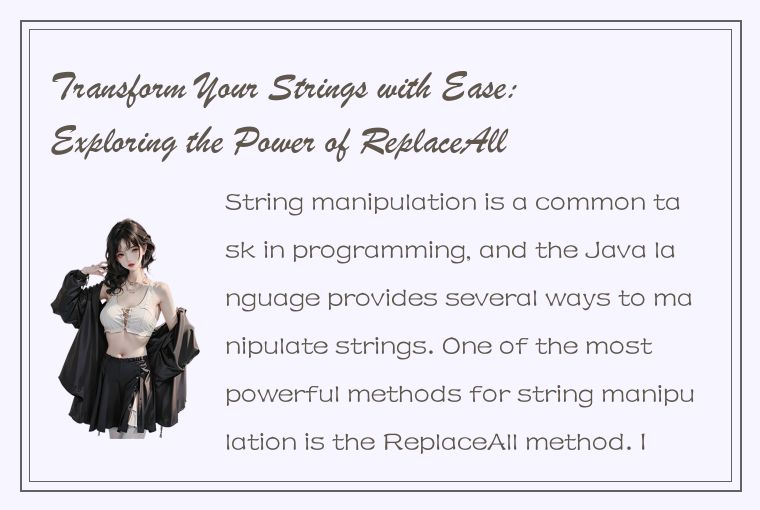
What is ReplaceAll Method?
ReplaceAll method is a method of the String class in Java that allows you to replace all occurrences of a specified character or substring in a string with a new character or substring. ReplaceAll method is quite powerful and flexible, and allows you to use regular expressions in your replacements.
The ReplaceAll method is a handy tool for string manipulation. Instead of using several methods to change the text in a string, you can use ReplaceAll method to make all the changes at once. For example, you may want to replace all spaces with underscores in a string. With ReplaceAll method, you can accomplish this in one line of code.
Syntax of ReplaceAll Method
Here is the syntax of ReplaceAll method in Java:
```
public String replaceAll(String regex, String replacement)
```
The method takes two arguments: the first argument is a regular expression that defines the pattern of the text you want to replace, and the second argument is the text you want to replace it with.
Examples of ReplaceAll Method
Let's take a look at some examples of how to use ReplaceAll method in Java.
1. Replace All Spaces with Underscores
To replace all spaces with underscores in a string, you can use the following code:
```
String text = "This is a text with spaces";
text = text.replaceAll("\\s", "_");
```
In the above code, "\\s" is a regular expression that matches any whitespace character, including spaces, tabs, and newlines. The second argument, "_", is the text we want to replace the spaces with.
2. Replace All Numbers with X
To replace all numbers in a string with the letter X, you can use the following code:
```
String text = "There are 1234 numbers in this string";
text = text.replaceAll("\\d", "X");
```
In the above code, "\\d" is a regular expression that matches any digit character. The second argument, "X", is the text we want to replace the digits with.
3. Replace Substring with Another Substring
To replace a substring with another substring in a string, you can use the following code:
```
String text = "The quick brown fox jumps over the lazy dog";
text = text.replaceAll("brown", "red");
```
In the above code, "brown" is the substring we want to replace with "red".
Benefits of ReplaceAll Method
ReplaceAll method offers several benefits for string manipulation in Java. Some of the benefits of ReplaceAll method are:
1. Saves Time and Effort
Using several string methods to replace text in a string can be time-consuming and requires a lot of effort. ReplaceAll method saves time and effort by allowing you to make all the changes in one line of code.
2. Flexibility
The ReplaceAll method is quite flexible and allows you to use regular expressions in your replacements. With regular expressions, you can define complex patterns that match specific text in your strings.
3. Consistency
Using ReplaceAll method ensures consistency in your code. It ensures that all instances of the specified text are replaced with the same new text, regardless of their position in the string.
Conclusion
String manipulation is an essential part of programming, and the ReplaceAll method in Java provides a powerful tool for string manipulation. With ReplaceAll method, you can make all changes to a string in one line of code, saving time and effort. The ReplaceAll method is also flexible, allowing you to use regular expressions to match complex patterns. By using ReplaceAll method, you ensure consistency in your code and simplify your code.




 QQ客服专员
QQ客服专员 电话客服专员
电话客服专员