When it comes to developing mobile applications, performance is a crucial factor that can make or break the user experience. One of the most critical aspects of app performance is tracking motion events accurately and efficiently. This is where VelocityTracker comes into play – it is a powerful tool that can significantly improve the performance of your application by accurately tracking motion events.
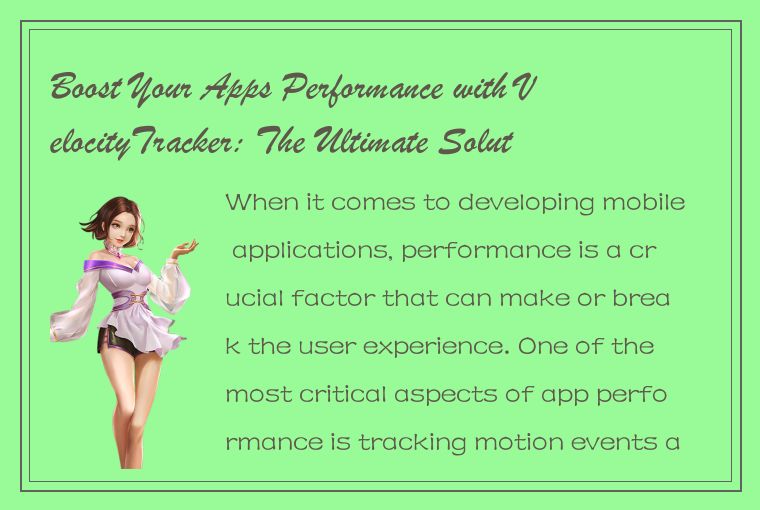
VelocityTracker is a class in the Android SDK that enables developers to track the velocity of touch events. It is particularly useful in scenarios where you need to calculate the velocity of events like flings, swipes, scrolls, and other complex touch interactions.
In this article, we will explore how VelocityTracker works and how you can use it to improve the performance of your apps.
How Does VelocityTracker Work?
At its core, VelocityTracker works by tracking the position of a touch event and calculating the velocity based on how quickly the position changes over time. Velocity is a measure of speed in a specific direction, so VelocityTracker calculates the speed of the touch event in the X and Y directions separately.
By tracking the velocity of a touch event, VelocityTracker allows you to perform smooth and accurate animations, scroll views, and other advanced touch interactions. It can also help you detect and prevent unintentional touches, improve the accuracy and responsiveness of your gesture recognition algorithms, and reduce the latency of your input system.
Using VelocityTracker in Your Application
Now that you understand how VelocityTracker works let's take a look at how you can use it in your application.
The first step is to create a VelocityTracker object:
```
mVelocityTracker = VelocityTracker.obtain();
```
You can then add motion events to the VelocityTracker object by calling the `addMovement` method:
```
mVelocityTracker.addMovement(event);
```
This method adds the motion event to the VelocityTracker and updates its internal state.
Once you have added the motion event to the VelocityTracker, you can calculate the velocity of the touch event by calling the `computeCurrentVelocity` method:
```
mVelocityTracker.computeCurrentVelocity(units);
```
The `units` parameter determines the unit of measurement for the velocity. For example, if you set the units to `pixels per second`, the velocity will be calculated in pixels per second.
You can then retrieve the velocity components by calling the `getXVelocity` and `getYVelocity` methods:
```
float xVelocity = mVelocityTracker.getXVelocity();
float yVelocity = mVelocityTracker.getYVelocity();
```
These methods return the velocity of the touch event in the X and Y directions, respectively.
Best Practices for Using VelocityTracker
While VelocityTracker is an incredibly powerful tool, it is important to use it correctly to get the best results. Here are some best practices for using VelocityTracker in your application:
1. Always obtain and release the VelocityTracker object as shown in the code examples above. This ensures that the object is properly initialized and cleaned up when it's no longer needed.
2. Only add motion events that are relevant to tracking the velocity of the touch interaction. Adding unnecessary events can impact performance.
3. Call the `computeCurrentVelocity` method only once per touch interaction. Calling it multiple times can impact performance and lead to inaccurate results.
4. Use the velocity information to perform smooth animations, scroll views, and other complex touch interactions. Avoid using it for simple touch interactions like clicks and taps.
5. Be aware that VelocityTracker calculates the velocity based on the change in position over time. This means that if the touch interaction moves in a curved path, the velocity may not be entirely accurate.
Conclusion
VelocityTracker is a powerful tool that can significantly improve the performance of your mobile applications by accurately tracking motion events. By taking advantage of VelocityTracker, you can easily perform smooth animations, scroll views, and other advanced touch interactions that provide a great user experience.
Remember to follow the best practices outlined in this article to use VelocityTracker correctly and get the best results. With VelocityTracker at your disposal, you can take your app's performance to the next level and give your users an exceptional experience.




 QQ客服专员
QQ客服专员 电话客服专员
电话客服专员