Color has always played a crucial role in the world of graphics programming, be it for designing user interfaces or for creating stunning visual effects. One of the essential features for handling color in the Windows GDI (Graphics Device Interface) is the COLORREF data type. In this article, we will explore the versatile use of COLORREF in graphics programming and how it can be beneficial for developers.
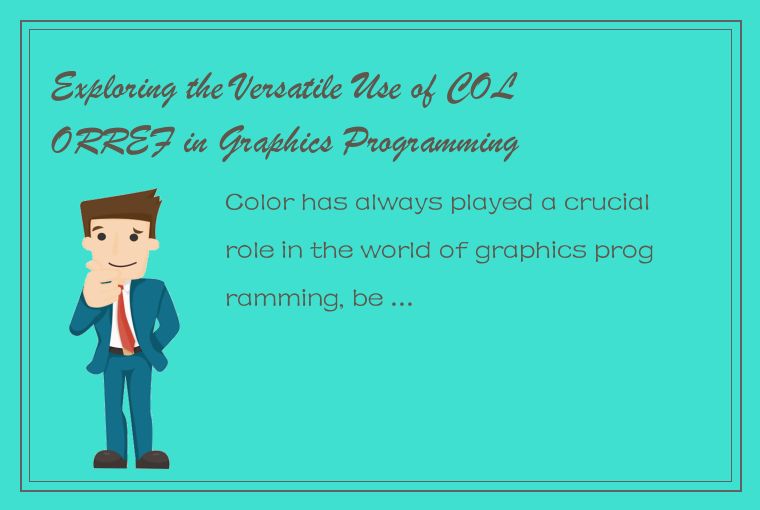
Understanding COLORREF
COLORREF is a 32-bit unsigned integer that represents a color value in the RGB (Red-Green-Blue) format. The lower 8 bits store the value for the blue component, the next 8 bits store the green component, and the higher 8 bits store the red component. The remaining 8 bits are unused and should be set to 0. The COLORREF value can be specified in two ways: as a literal value, where the hexadecimal notation is used (0x00BBGGRR), or as a macro, where the RGB macro is used: RGB(red, green, blue).
Practical use cases of COLORREF
1. Drawing shapes and text
COLORREF is used extensively while drawing various shapes and text in the GDI. For example, the SetPixel function takes an HDC (device context) and two parameters for the x and y coordinates, and a COLORREF value for the color of the pixel to be drawn. Similarly, the CreateSolidBrush and CreatePen functions take a COLORREF value that specifies the color of the brush or the pen. In addition, the TextOut and DrawText functions take a COLORREF value to specify the color of the text.
2. Defining color schemes
COLORREF is also useful for defining color schemes. For instance, if an application needs to use specific colors that complement each other, COLORREF can be used to define those colors. The application can then draw shapes or text using those colors to create an attractive interface. Developers can use online tools such as Color Picker or Color Schemer Studio to get the COLORREF values for their desired color schemes.
3. Color manipulation
COLORREF can be used to manipulate the color values dynamically at runtime. For example, if an application needs to highlight certain elements based on some criteria, it can use COLORREF to change the color of those elements. Similarly, if an application needs to create a gradient effect, COLORREF can be used to blend different colors together to create a smooth transition.
4. Storing and retrieving color values
COLORREF can be used for storing and retrieving color values from various sources. For example, if an application needs to save the color of the background or text, COLORREF can be used to store that color in a configuration file or database. When the application loads again, it can retrieve the COLORREF value from the file or database and use it to set the background or text color.
5. Interoperability with other technologies
Finally, COLORREF is also used for interoperability with other technologies. For example, in Direct2D (a hardware-accelerated 2D graphics API), a COLORREF value can be converted to a D2D1_COLOR_F structure, which can be used to draw various shapes and fills. Similarly, in DirectX (a collection of APIs for gaming and multimedia applications), a COLORREF value can be used with vertex and pixel shaders to create advanced visual effects.
Conclusion
In conclusion, COLORREF is a vital component of graphics programming for Windows applications. Its versatile use in drawing shapes, text, defining color schemes, color manipulation, storing and retrieving color values, and interoperability with other technologies make it an essential tool for developers. By understanding and mastering the use of COLORREF, developers can create stunning and visually appealing applications for their users.




 QQ客服专员
QQ客服专员 电话客服专员
电话客服专员