In modern programming, multi-threading is becoming an essential part of every application's development process. It helps developers to build applications that can handle multiple tasks simultaneously, improving user experience and reducing processing time. C++ provides developers with various functions and libraries to implement the concept of threads in their applications. One of the most commonly used functions for thread creation is the beginthread function. This article will guide you on how to use the beginthread function to create lightweight threads in C++.
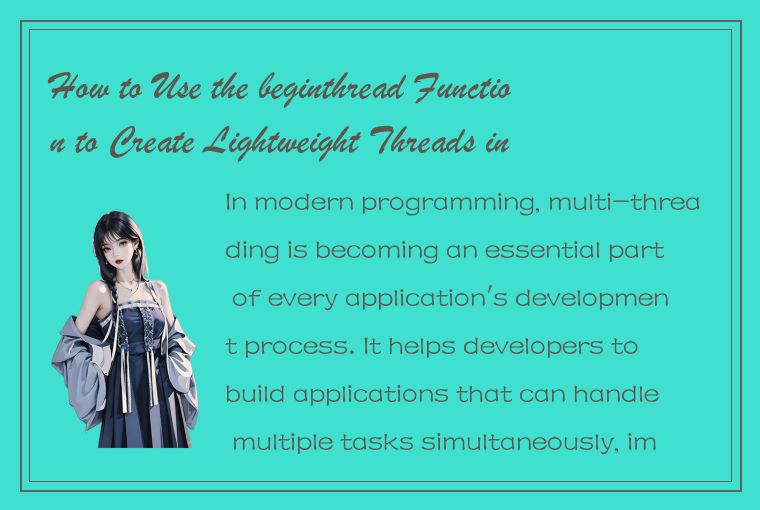
1. Understanding the beginthread Function
The beginthread function is a part of the C runtime library and is used to create threads quickly. It is defined in the process.h header file and works with the _beginthreadex function. The _beginthreadex function provides more control and features than the beginthread function but is difficult to use for beginners. Therefore, most developers prefer using the beginthread function for thread creation.
The beginthread function takes four parameters as input:
- Start Address: It is the pointer to the function that will be executed by the new thread.
- Stack Size: It is the size of the stack in bytes that will be allocated for the new thread. If the value of Stack Size is set to zero, a default size of 1024 KB is allocated.
- Argument List: It is a pointer to the data that is passed to the new thread's function as an argument.
- Flags: It contains a set of flags that are used to define the behavior of the new thread. The most commonly used flag is the 0 flag which creates the thread with default settings.
2. Creating a Simple Thread Using the beginthread Function
Creating a simple lightweight thread using the beginthread function is easy. Let's create a new function named "threadFunction" that will be executed by the new thread.
```
void threadFunction(void* arg)
{
for (int i = 0; i < 5; i++)
{
cout << i << endl;
Sleep(1000);
}
}
```
The code above declares a new function that prints the numbers from 0 to 4 with a delay of one second between each print statement. Now, we can use the beginthread function to create a new thread and execute the above function.
```
unsigned int threadID;
_handle = (HANDLE)_beginthreadex(NULL, 0, &threadFunction, NULL, 0, &threadID);
```
The code above creates a new thread using the beginthread function. The "threadID" parameter is used to store the identifier of the newly created thread, and the "_handle" variable is used to keep the handle of the created thread. Note that we pass NULL to the first parameter of the beginthread function, which means that the thread is created with default security attributes. Similarly, we pass zero to the stack size parameter, which means that the default stack size of 1024 KB will be allocated.
3. Synchronizing Threads using Mutexes
When working with threads, synchronization is an essential aspect that needs special attention. It is necessary to ensure that the resources that threads share are not accessed concurrently, which can lead to race conditions and unexpected results. Mutexes are often used to protect shared resources and ensure that only one thread can access them at a time.
In the following example, we will modify the previous code to use a mutex to synchronize the shared resource, which is the "cout" statement.
```
HANDLE printMutex;
void threadFunction(void* arg)
{
for (int i = 0; i < 5; i++)
{
WaitForSingleObject(printMutex, INFINITE);
cout << i << endl;
ReleaseMutex(printMutex);
Sleep(1000);
}
}
int main()
{
printMutex = CreateMutex(NULL, FALSE, NULL);
unsigned int threadID;
HANDLE _handle = (HANDLE)_beginthreadex(NULL, 0, &threadFunction, NULL, 0, &threadID);
WaitForSingleObject(_handle, INFINITE);
CloseHandle(_handle);
CloseHandle(printMutex);
return 0;
}
```
In the above code, we first create a new mutex using the CreateMutex function. The second parameter of the function is set to FALSE, which means that the mutex is not owned by the calling thread. The third parameter is set to NULL, which means that the mutex is created without a name.
We then modify the threadFunction to acquire and release the mutex before and after accessing the shared resource, respectively. The function first calls the WaitForSingleObject function to acquire the mutex. It waits indefinitely for the mutex to become available. Once it is available, the function prints the current value of "i" and then calls the ReleaseMutex function to release the mutex.
Finally, we call the WaitForSingleObject function to wait for the thread to complete before closing the handle and releasing the mutex.
4. Conclusion
In conclusion, the beginthread function is a useful tool for creating lightweight threads in C++. It provides a quick way to start multiple threads within an application and allows for easy synchronization of shared resources. However, synchronization is not limited to mutexes, and developers can also use other synchronization objects to ensure thread safety. As you can see, multi-threading can be complicated, and it requires special attention to avoid unexpected results. Therefore, it is essential to understand the concepts of threading and follow best practices while working with threads. Hopefully, this article has provided you with a good understanding of how to use the beginthread function in C++.




 QQ客服专员
QQ客服专员 电话客服专员
电话客服专员