ASP.NET is a powerful web application framework that makes it easy to develop dynamic, interactive websites. One of the most important aspects of any web application is its validation system, which ensures that user input is correct, complete, and consistent. ASP.NET provides a range of built-in validation controls that can be used to validate user input on the server and/or on the client-side. These controls include RequiredFieldValidator, RegularExpressionValidator, CompareValidator, RangeValidator, and CustomValidator.
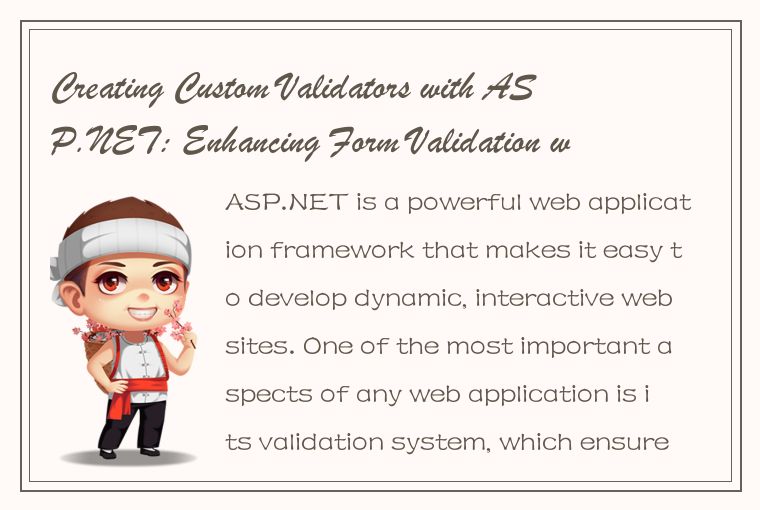
CustomValidator is a powerful and flexible validation control that allows you to create your own validation logic using server-side or client-side code. In this article, we will explore how to create custom validators with ASP.NET, and enhance form validation with CustomValidator control.
Introduction to CustomValidator Control
CustomValidator is a validation control that enables you to create custom validation logic for your web forms. CustomValidator has two main properties: ControlToValidate and OnServerValidate.
The ControlToValidate property specifies the input control whose value needs to be validated. This can be any server-side control that has a Text property, such as TextBox, DropDownList, or RadioButtonList. For example, if you want to validate a TextBox control with an ID of "txtEmail", you would set the ControlToValidate property of the CustomValidator control as follows:
ControlToValidate="txtEmail" ErrorMessage="Please enter a valid email address." /> The OnServerValidate property specifies the name of the server-side method that will perform the validation. This method should have the following signature: protected void CustomValidator1_ServerValidate(object source, ServerValidateEventArgs args) The source parameter is the CustomValidator control that raised the event, and the args parameter contains the value of the input control being validated, as well as a Boolean property called IsValid. If the validation passes, you should set the IsValid property to true; otherwise, set it to false and provide an error message by setting the ErrorMessage property of the CustomValidator control. CustomValidator Examples Server-Side Validation Let's say you want to validate a TextBox control to ensure that the entered text is a valid email address. Here's how you can create a custom validator for this scenario: ErrorMessage="Please enter a valid email address." OnServerValidate="cvEmail_ServerValidate" /> protected void cvEmail_ServerValidate(object source, ServerValidateEventArgs args) { string email = args.Value; if (!Regex.IsMatch(email, @"\b[A-Z0-9._%+-]+@[A-Z0-9.-]+\.[A-Z]{2,}\b", RegexOptions.IgnoreCase)) { args.IsValid = false; } else { args.IsValid = true; } } The cvEmail_ServerValidate method uses a regular expression to match the input text against a pattern that represents a valid email address. If the input text does not match the pattern, the cvEmail_ServerValidate method sets the IsValid property of the CustomValidator control to false, and sets the error message that will be displayed if the validation fails. Client-Side Validation Server-side validation has its advantages and disadvantages. One disadvantage is that it requires a postback to the server, which can make the validation process slower and less responsive. However, you can use client-side validation to validate user input without requiring a postback. Client-side validation can be implemented using JavaScript or jQuery. In this example, we will use jQuery to validate a TextBox control to ensure that the entered text is a valid US phone number. Here's the HTML markup for the TextBox and CustomValidator controls: ErrorMessage="Please enter a valid US phone number." ClientValidationFunction="cvPhone_ClientValidate" /> The ClientValidationFunction property specifies the name of the JavaScript method that will perform the validation. Here's the jQuery code for the cvPhone_ClientValidate method: function cvPhone_ClientValidate(sender, args) { var phone = args.Value; if (phone.length == 0 || phone.length != 10 || isNaN(phone)) { args.IsValid = false; } else { args.IsValid = true; } } The cvPhone_ClientValidate method checks whether the entered text is a valid US phone number by checking its length and whether it contains only digits. If the input text is not valid, the cvPhone_ClientValidate method sets the IsValid property of the CustomValidator control to false, and sets the error message that will be displayed if the validation fails. Conclusion CustomValidator is a powerful and flexible validation control that enables you to create custom validation logic for your web forms. You can use server-side or client-side code to validate user input and provide a rich user experience. By using CustomValidator, you can enhance the validation capabilities of your ASP.NET applications and ensure that your users enter correct, complete, and consistent data.




 QQ客服专员
QQ客服专员 电话客服专员
电话客服专员